The Minecraft server plugin ecosystem has changed a lot over the years, but the essential plugins have been relatively consistent. I've been a large part of the community for over ten years now and have a lot of knowledge surrounding server administration.
This article is an always up to date list of the most valuable and recommended plugins to have on your Minecraft server.
#1 - WorldEdit
WorldEdit is a powerful building tool that adds hundreds of commands and brushes. You can do anything from creating mountains, generating forests, to copying and pasting builds. You can even export your builds to share with others or import builds you've downloaded online. WorldEdit has been the go-to tool for build teams and server administrators for over a decade, with thousands of online guides to teach you how to build nearly anything.
Switching all nearby oak leaves with diamond blocks using WorldEdit
#2 - LuckPerms
LuckPerms is a permissions plugin that lets you create permission groups and assign users and permissions to them. It includes a web editor for simplicity, where you can control what features users and groups have access to by giving permissions. A permissions plugin gives you fine-grained control over what each player can do on your server and what commands they can access.
Edit permissions easily using the LuckPerms web editor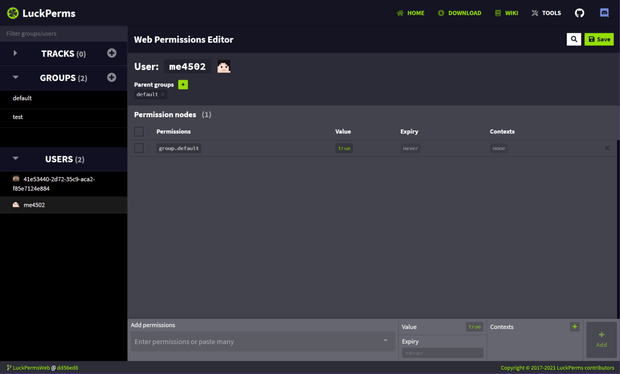
#3 - WorldGuard
WorldGuard lets you protect your server by creating protected regions. A powerful flags system can customise these regions to allow or prevent whatever you need. The plugin also comes with various configuration options to enable or disable game features such as creepers blowing up blocks.
Set region protection flags easily with WorldGuard
#4 - EssentialsX
EssentialsX adds many essential commands and functions to a Minecraft server. The plugin provides moderator commands, welcome messages, kits, shop signs, warps, teleport requests, and more. Essentials even comes with some basic world protection that can be useful on simpler servers.
Easily create warp signs with EssentialsX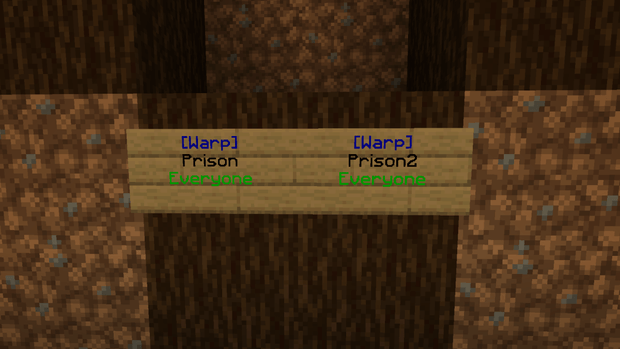
#5 - CoreProtect
CoreProtect logs what players do, allowing you to rollback any griefing easily. The plugin can rollback actions in selective ways, such as all block places by a particular player in the past seven days. CoreProtect lets you rest easy, knowing that you can roll any malicious player actions back with the click of a button.
CoreProtect rolling back griefing on TrekCraft
#6 - Dynmap
Dynmap is Google Maps for your Minecraft server. It creates a website where players can see a view of the Minecraft world, making a cool way to show off a server's structures without joining the game. As your players manipulate the terrain, dynmap will background render the map and make it available almost in real-time.
MinecraftOnline's Dynmap showing a city
#7 - Geyser
Geyser lets players from Minecraft Bedrock Edition connect to a Java Edition server. People playing on consoles or mobile devices can connect to your server when you're using Geyser. Having access to the expanded player base provided by Bedrock Edition can set your server apart from the rest.
Geyser allowing a Bedrock player to connect to Java Edition
#8 - CraftBook
CraftBook makes your server more fun by adding new gameplay mechanics. With an entirely modular design, it loads only the features you want. With everything from chairs you can sit on, redstone activated bridges and gates, pipes to transfer items, working elevators, and complex redstone integrated circuits, there's something for everyone. CraftBook was also the first plugin to provide commonplace features on modern servers, such as player or mob head drops and chairs that allow players to sit.
Create complex redstone contraptions such as gates with CraftBook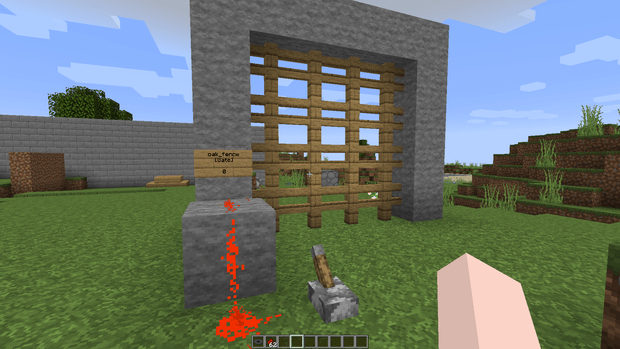
#9 - MultiVerse
MultiVerse lets you have more worlds on your server. Want a separate world for mining to keep the main world looking clean? Want a plot world? MultiVerse is the go-to plugin to make all this possible. MultiVerse is also a great way to try out more diverse server gameplay without setting up a fully-fledged network.
A list of worlds available to MultiVerse
#10 - Holographic Displays
Holographic Displays lets you create floating text holograms, a great way to show information in your spawn. As these are much more visible than text on signs, it's easy to see why it's so popular.
Show off any information to players with HolographicDisplays, like here on VentureKraft
Conclusion
These are the plugins that, for one reason or another, can benefit every Minecraft server. Of course, there are more plugins than this, and some are essential for some server types. For example, running a skyblock server without a skyblock plugin would be a difficult time. Or a factions server without factions. There are other plugins that I deem essential yet omitted due to not providing anything on their own, such as Vault or NuVotifier.
Of course, with any top 10 list, you don't need to use all of these plugins. This list is just a combination of the ten most useful free plugins for all servers, based on discussions with server owners and my own experience.
This article is part of a series on how to run a Minecraft server. Click here to find out more
About the Author
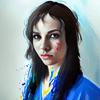
Hi, I'm Maddy Miller, a Senior Software Engineer at Clipchamp at Microsoft. In my spare time I love writing articles, and I also develop the Minecraft mods WorldEdit, WorldGuard, and CraftBook. My opinions are my own and do not represent those of my employer in any capacity.
